The following article will walk you through on how to reset your password for your Steelcase Exchange site. Please note that this applies to Direct Login sites only, if your company uses an eProcurement system to punch-out to the ordering site, you will need to log into your eProc system first.
To reset your password, go to your login page and click on 'Forgot your Password?':
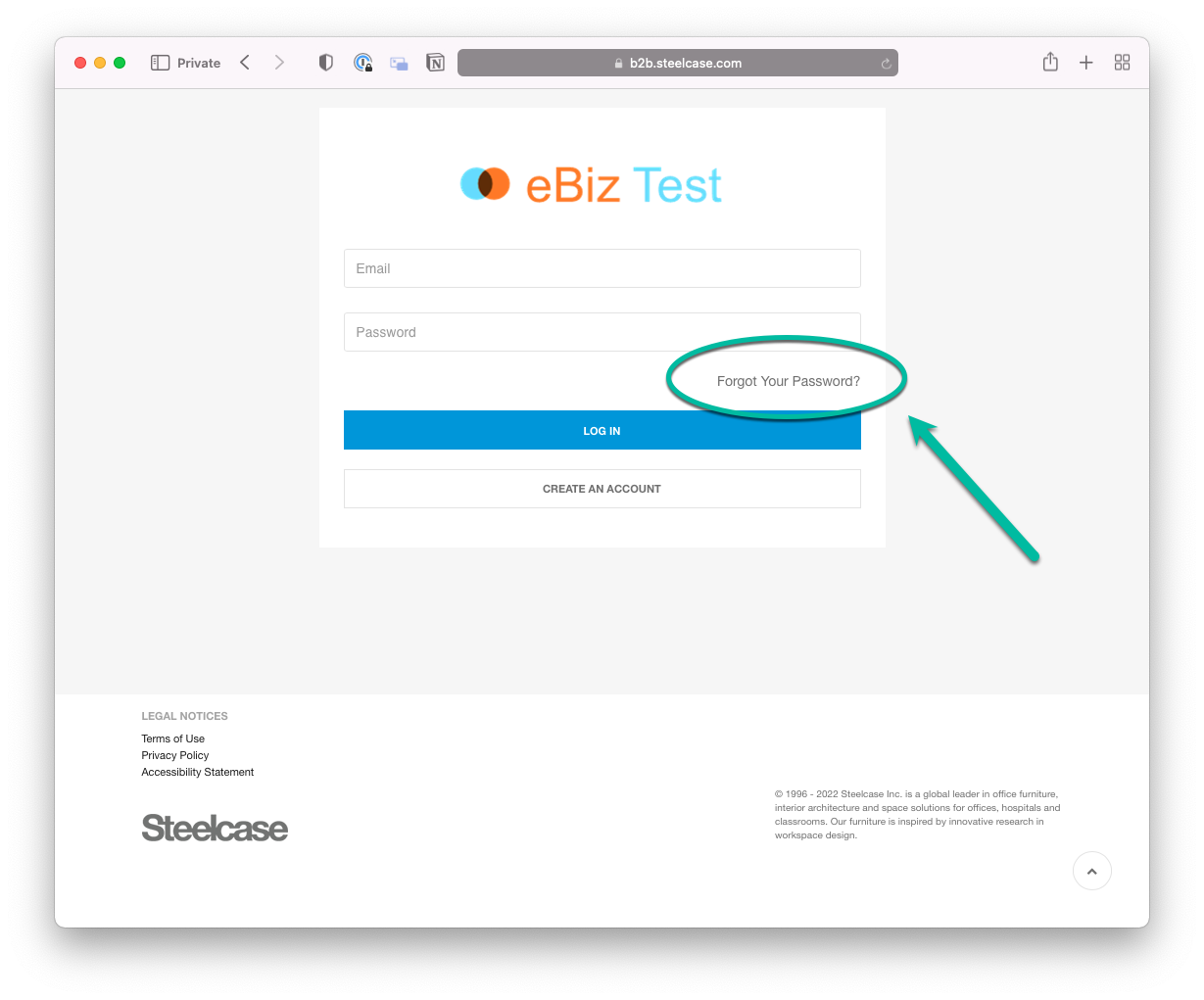
On the next page, enter your account email address and click 'Continue'. This email address is the one you used to originally create your account:
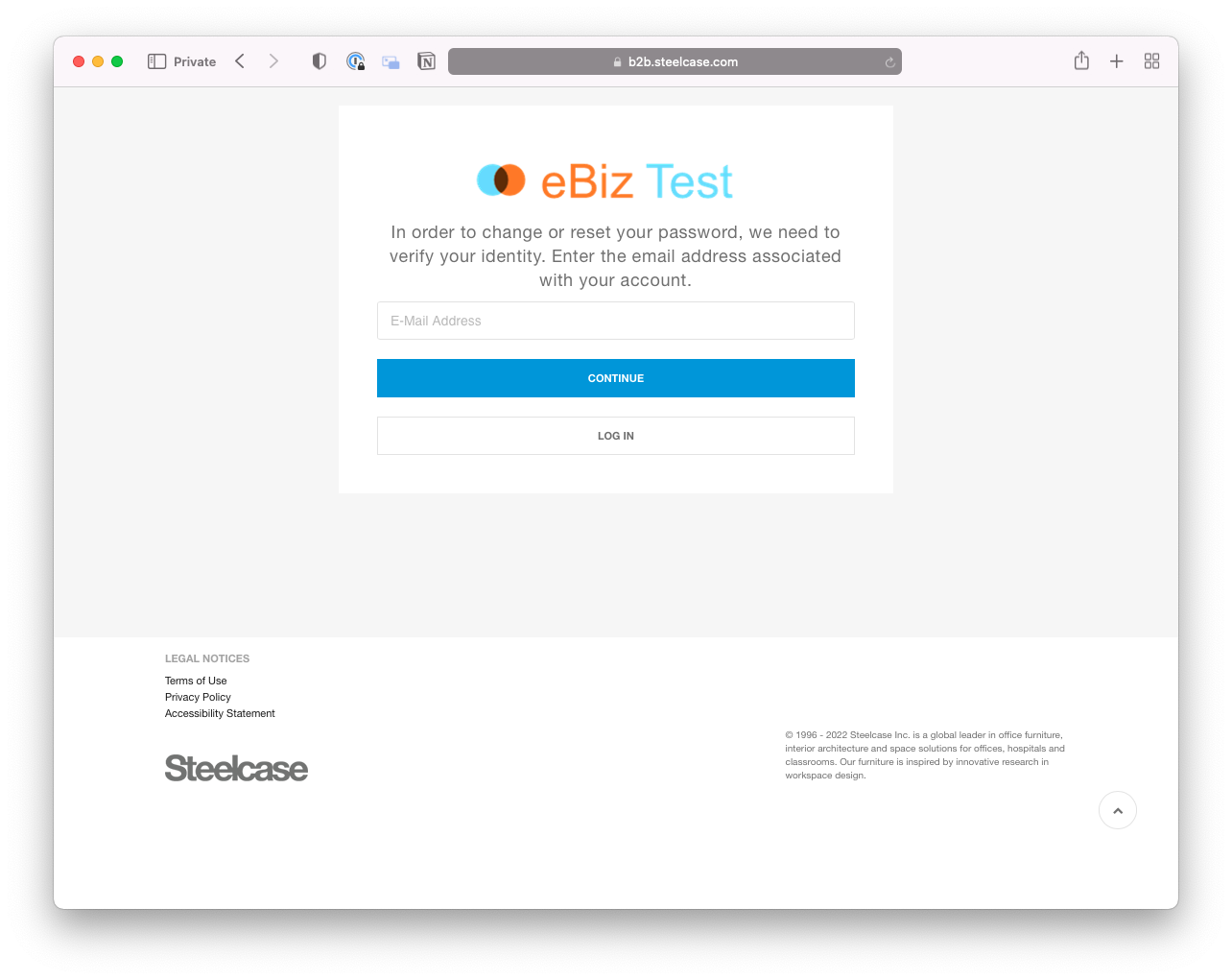
Within 5-10 minutes, you will receive an email message. Follow the instructions listed in the email message:
*Please Note: Check your SPAM or Junk Folders to see if the message got redirected there
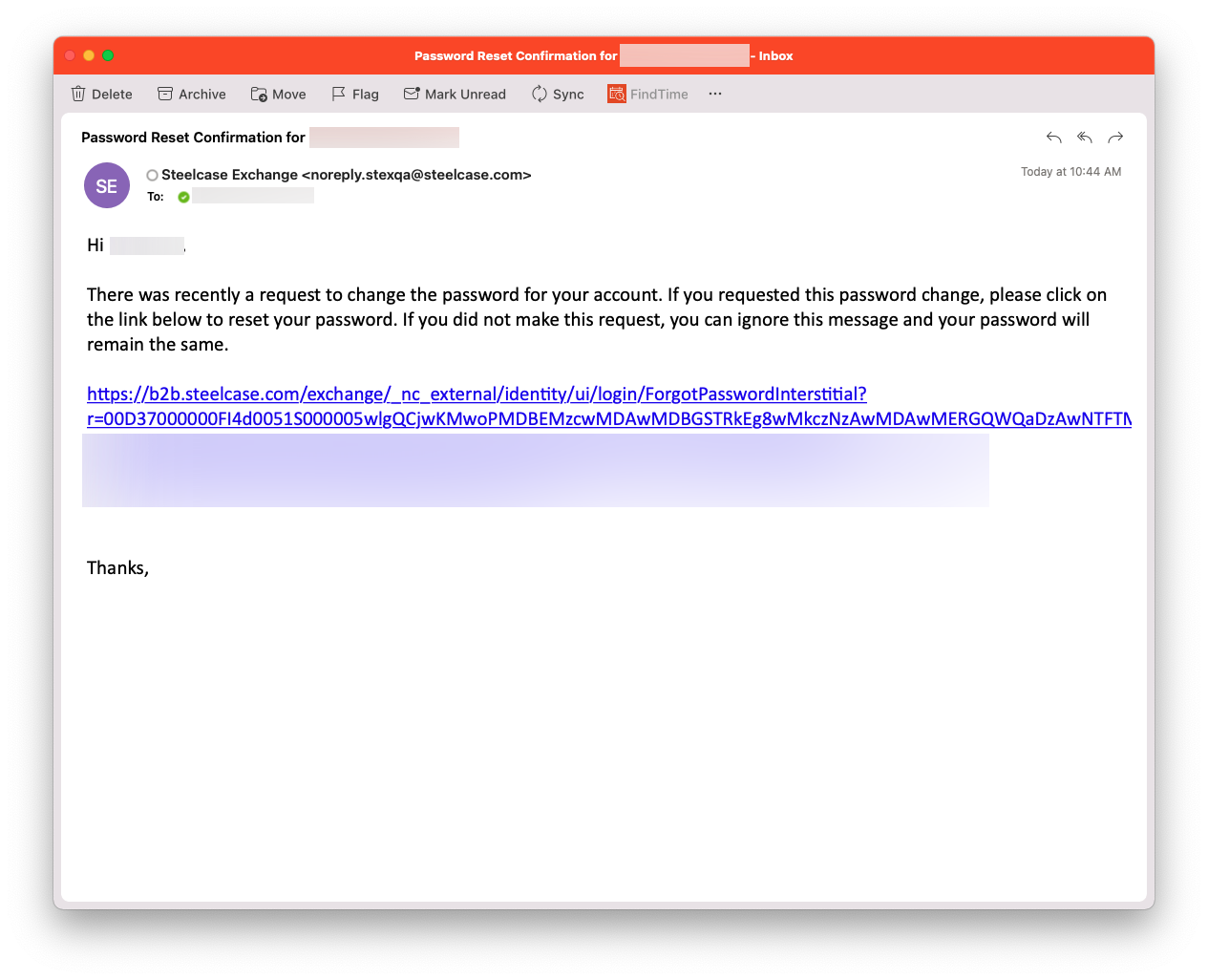
Upon clicking on the link in the email address, you will be brought back to the Exchange Platform to reset your password. Follow the prompts on the page to Reset Your Password.
*Please Note: Password must be 8 characters or more and must include numbers and uppercase and lowercase letters.
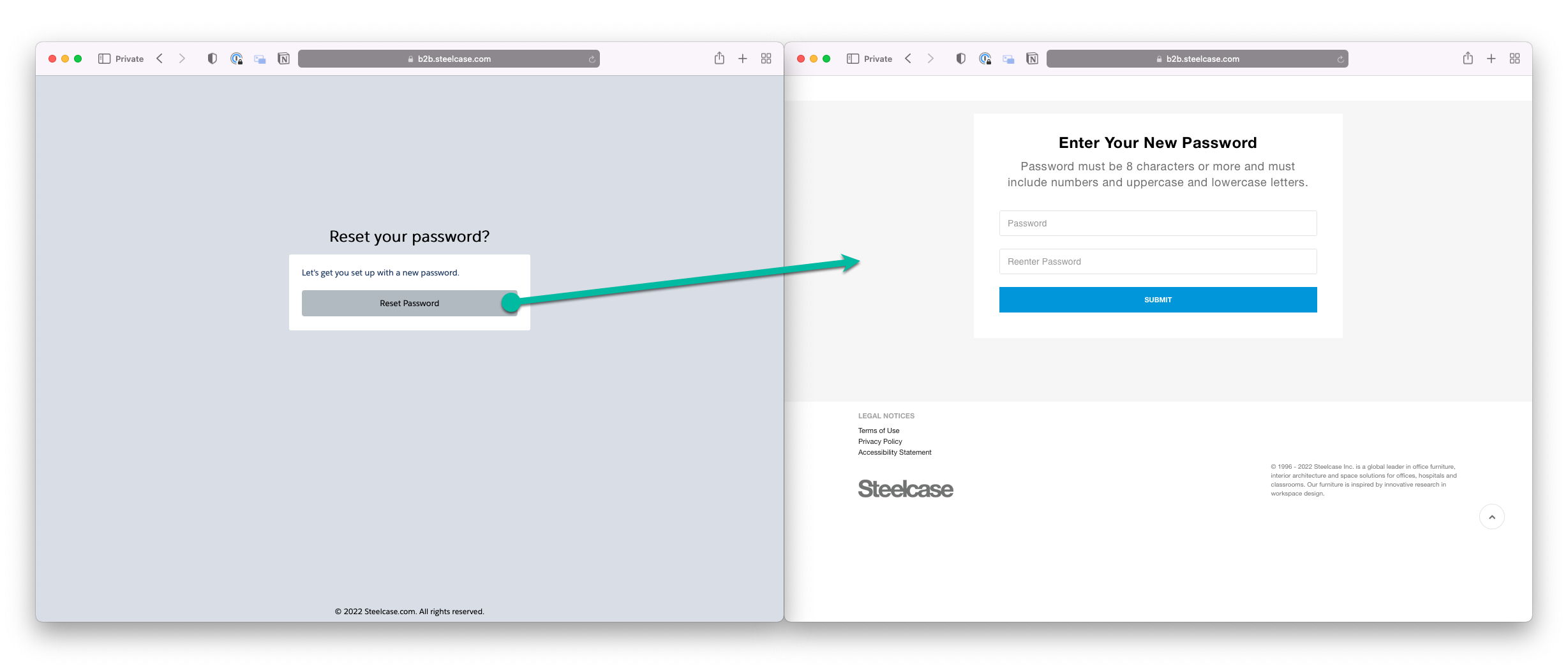
Questions, comments or concerns? Please email: stex-platform@steelcase.com

Comments
0 comments
Article is closed for comments.